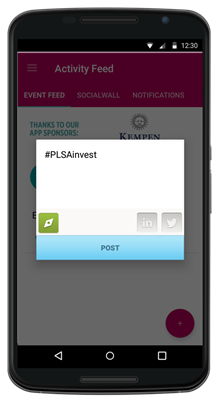CONNECT YOUR SOCIAL MEDIA ACCOUNT
1. Access your profile settings. After logging in, tap the menu icon in the top left corner, then tap your name at the top of the screen.
2. Connect your social media accounts. Linking your social media account to your profile allows you to share directly from the app to your social feeds.
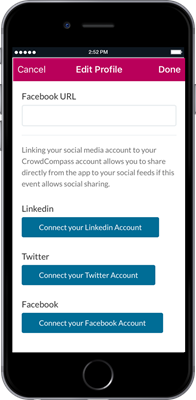
START POSTING
1. Access the Activity Feed. After logging in, tap the menu icon in the top left corner, then tap
Activity Feed.
2. Create your post. Tap the
+ symbol in the top right corner and choose whether you’d like to upload a photo or text to the activity feed.
Once you’ve finished creating your post, you can use the social media icons, e.g. Twitter and LinkedIn, to select which accounts you want to share it on, then tap
Post.